This is one example of a Sketch Up Model I made and am slowly picking at every once and a while. It's a long term project.
Hexton3.png
I use Google Sketchup for designing 3D stuff (Space Craft, Weapons, Cities, Buildings, ect). This program is REALLY easy to use. However, as I have read, the models in it can't be used for anything. I have tried Blender, but it doesnt seem to work like Skethup does.
Was mastering sketchup a bad idea? Should I try using blender again? How difficult is Blender compared to sketchup?
BriniaSona
Graphic Artist of Sanctity Design
Founder and Administrator of Kwandrivia: Action Roleplay Forum
This is one example of a Sketch Up Model I made and am slowly picking at every once and a while. It's a long term project.
Hexton3.png
BriniaSona
Graphic Artist of Sanctity Design
Founder and Administrator of Kwandrivia: Action Roleplay Forum
Blender is pretty complex, but then most fully capable 3D applications are. I got my 3D experience using Raydream Studio/Cararra back in the day, also used Poser 1-5. But I didn't master true 3D modeling until I started using Nichimen Nendo, a low end Japanese subdivisional surface modeler, but it was great for creating organic shapes. Now I use Wings3D which is a free subdivisional surface modeler based on Nendo but with a few extra toys. It doesn't apply textures, render nor animate, its just a modeling program, but I tend to use it for all my modeling then export to .OBJ or other 3D formats to finish in a full modeling program. I've used Cinema 4D and other high end apps too, but oh so complicated. Wings3D (like Nendo) is simple simon to use, but you need another program to finish the work.
The following is some organic shapes made with Nendo (which works exactly like and able to duplicate this work in Wings3D)
GP
Gamer Printshop Publishing, Starfinder RPG modules and supplements, Map Products, Map Symbol Sets and Map Making Tutorial Guide
DrivethruRPG store
Artstation Gallery - Maps and 3D illustrations
Wings3D is still around ?
dose it still save in 8.3 file name format ?
blender can be a bit complex and it dose take some time to get comfortable using it
BUT
so dose Maya and 3d max
or on the rendering end of things Pixar's renderfarm software
for MOST things i consider youtube videos less than worthless
with the exception of some of the blender videos
-- warning there ARE a lot of VERY BAD blender videos so......
then practice and use the skills in a different way -- mix things up and see what you can do
this will take time .Give your self about a year for the basics
by then you will have the keyboard shortcuts and procedures memorized
i work mostly with imaging data from spacecraft like the Dawn images from Ceres
-- all rendered in Blender nodes using cycles
-- using a heightmap as a displacement modifier
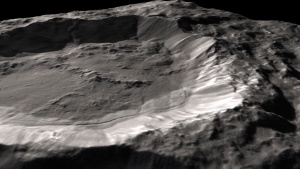
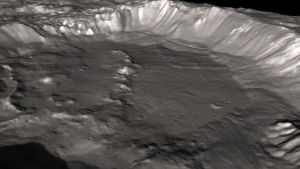
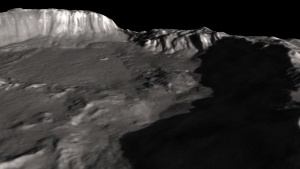
the first 3 above images are from this
-- 8 bit copy of the 32 bit float tiff
or artistic concepts for real asteroids and KBO's in this solarsystem
2016 H03 -- asteroid
2015_RR245 -- kbo
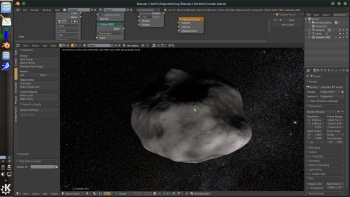
now blender CAN handle openstreatmap data and there is a Gis fork of blender and a Qgis plugin
a old test called ArchoPlanet
https://github.com/snovvfall/ArchoPlanet
blender gis
https://github.com/domlysz/BlenderGIS
Last edited by johnvanvliet; 08-18-2016 at 01:44 AM.
--- 90 seconds to Midnight ---
--------
--- Penguin power!!! ---
I tend to only create 3D objects, mostly vehicle/ship deck plans, not terrain (well seldom for terrain). I just need ways to depict some complex objects and capture shadowing for use in my 2D maps. I spent almost 10 years playing full 3D environments. That's not what I want, when I'm creating a map. 3D elements in the 2D composition if fine, but full 3D environments is not what I want to create.
Gamer Printshop Publishing, Starfinder RPG modules and supplements, Map Products, Map Symbol Sets and Map Making Tutorial Guide
DrivethruRPG store
Artstation Gallery - Maps and 3D illustrations
If I recall correctly, the free version of Sketchup can export to the Collada format (.dae), which is not the best interchange format, but it can be read by Blender and other 3d programs. The only real problem I had when I was working in a Sketchup -> Maya pipeline was that upon export to Collada, the mesh was triangulated, so I had to retopologize the models before I could continue working on them.
Sketchup Pro can export to several other interchange formats like FBX and OBJ, and it can even send straight to 3DS Max.
So no, I wouldn't say you're necessarily wasting your time in Sketchup, although it depends on where you eventually want to be using your material. SU is common in cartographic-related circles, since it interfaces directly with Google Earth. It's also got a decent user base in architecture. You won't find it much in the film or video game segments, though.
Bryan Ray, visual effects artist
http://www.bryanray.name
Yes, I thought SKU was compressed (zipped) COLLADA format. I thought that you could rename the file as .zip and then unpack it to a collada file. I think all 3D software is hard to use because the job is complex but I think Blender used to have a difficult UI to it. I am told that its been changed and improved no end since I last used it. Sketchup was supposed to be good for architectural modelling and something like Z-Brush and Rhino was good for curvy stuff. I also prefer OBJ format since its text based and pretty universal but it lacks a lot of specific support for the app which created the model so maybe another format like COLLADA would be better.
Sweethome3D can render with shadows and can export its models to .OBJ format. It might be a reasonable choice when designing towns.
first_floor.png
Selden
FBX (Filmbox, acquired at some point by Autodesk) is the format that I find most useful, as it transfers locators, animation, lights, and cameras, and sometimes simple shaders. It's not universally well-implemented, though, even by Autodesk, so it can be tricky to get consistency out of it. Alembic was supposed to be the end-all of open 3d interchange formats, but some software treats it like a black box—you can't break it open to actually use what's inside. Hopefully it will get better in the next few years.
OBJ is still great if all you need to move is a mesh and textures. I don't have much experience with COLLADA beyond that one project. It's supposed to support a lot of features, even physics simulation, but I haven't run across it in production yet.
Z-Brush is sculpting software that subdivides a mesh into a very high-resolution model that can take fine detail. It usually then exports a normal map so the high detail can be rendered on a low-poly model. It's good for creature work. Rhino is a NURBS modeling tool, which is analogous to vector drawing in 3d. Most 3d software can do NURBS modeling, but Rhino is specialized for it. NURBS isn't seen often; usually you will only find it in CAD work where polygons and subdivision surfaces are insufficiently accurate. If you're programming a manufacturing process, you need a surface that's actually smooth instead of one that simply looks smooth. But NURBS make too many other things difficult to be widely used for most purposes.
Bryan Ray, visual effects artist
http://www.bryanray.name

I found a pretty good photoshop plugin. Going from ProFrantasy Fractal Terrains exports of heightmaps and textures, and using https://www.3d-map-generator.com/ Photoshop plugin to generate 3d maps. There are several plugins that can do various things, I have a recently outdated version.
B000001-3D-withKaeav.png