Thank you so much for the comments and feedback!
Other World Mapper is a 64 bit application (the Installer will install a 32 version if your system is 32 bits), so I'm not sure what you mean with saying it only allows 4GB of RAM use? Also not sure what other operating system advantages it denies use? Let us know so we can look into it!
The only limitation is maps right now can't be larger than 20000 x 20000 pixels, which is something that will be removed later this year.
Thank you!








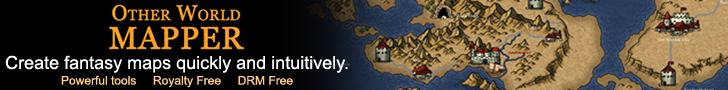

 Reply With Quote
Reply With Quote