a few example grids that one can make using MMPS
http://www.users.globalnet.co.uk/~arcus/mmps
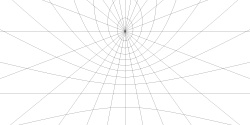
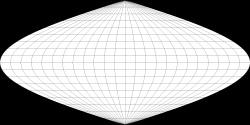
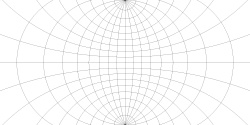
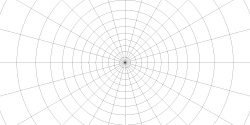
Code:MMPSproject stereographic -grid -w 2048 -h 1024 -f 2k.ppm -out 2k.stereographic.ppm MMPSproject mercator -grid -w 2048 -h 1024 -f 2k.ppm -out 2k.mercator.ppm MMPSproject cylindrical -grid -w 2048 -h 1024 -f 2k.ppm -out 2k.cylindrical.ppm MMPSproject sinusoidal -grid -w 2048 -h 1024 -f 2k.ppm -out 2k.sinusoidal.ppm MMPSproject equalarea -grid -w 2048 -h 1024 -f 2k.ppm -out 2k.equalarea.ppm MMPSproject stereographic -lat 90 -grid -w 2048 -h 1024 -f 2k.ppm -out 2k.stereographic90n.ppm MMPSproject mollweide -grid -w 2048 -h 1024 -f 2k.ppm -out 2k.mollweide.ppm MMPSproject gnomonic -lat 45 -long 180 -grid -w 2048 -h 1024 -f 2k.ppm -out 2k.gnomonic.ppm
with qgis you can really make it exact
Last edited by johnvanvliet; 08-13-2016 at 06:57 PM.
--- 90 seconds to Midnight ---
--------
--- Penguin power!!! ---
Never mind that post.
We all wish to create, but do we really create?
What we draw and what we write is part of us.
No we do not create, we simply discover who we are.
**My maps have copyrights**
Mmmmm. THe last image you gave me is a good grid. However I would have to try to stretch in my map on that gridCan I do that with GIMP?
We all wish to create, but do we really create?
What we draw and what we write is part of us.
No we do not create, we simply discover who we are.
**My maps have copyrights**
Can I do that with GIMP?
no
that is a mollweide projection
gimp has a built in simple cylindrical to polar and back
look as qgis ( gdal) for mollweide projections
--- 90 seconds to Midnight ---
--------
--- Penguin power!!! ---
MmmmMMmmMmmm.... Okay, so instead of using Gimp, I should use another application. Ermmmm... I suppose it is called gdal? Well anyways, if I understood correctly your answer, I could stretch in my map on such a grid with the right program. So therefore I could go and draw some more (or actually redraw).
We all wish to create, but do we really create?
What we draw and what we write is part of us.
No we do not create, we simply discover who we are.
**My maps have copyrights**
Mmmmm I really have a hard time to figure out how to use it. I guess there must be a tutrial somewhere.
Ahahaha! This will be a LOOOOOONG journey! The adventure of understanding GIS... X.x
Last edited by Elterio Delgard; 09-03-2016 at 10:25 AM.
We all wish to create, but do we really create?
What we draw and what we write is part of us.
No we do not create, we simply discover who we are.
**My maps have copyrights**
Hi, Forgive the intrusion but have you tried to use phtoshop's "Polar To Rectangular" filter and the reverse?
I scanned this thread for mentions and tried Find but no Photoshop reference was returned.
I've had great results with it when making planets in Cinema4D, you've just got to manually draw in the tip of the polar caps to hide distortions (ice or clouds usually do for that).
The original poster said that there was no budget for software, so Photoshop is out of the question. However, since you brought it up, look for the Flexify filter, which gives PS the ability to reproject to any format you please. I think it's a Flaming Pear product.
Bryan Ray, visual effects artist
http://www.bryanray.name