Not sure if this will help, I only work in photoshop, not sure if this is? But here goes.
Maybe try a HUE/SATUATION overlay and take out some color, especially in the trees.
Then maybe try a 10-20% black layer over everything, then erase areas with a 50% transparent eraser (play with these percentages)
starting from any light source. and fade out.
I would probably make the areas under the trees only slightly different color than the darker surrounding areas.
In a dungeon, your not going to get a lot of value differences - higher contrast, fewer grey values.
Hope this helps some?









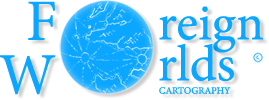

 Reply With Quote
Reply With Quote





 It's probably far too saturated for most peoples' taste, but I'm generally happy with how it turned out. Thanks for all your help!
It's probably far too saturated for most peoples' taste, but I'm generally happy with how it turned out. Thanks for all your help!