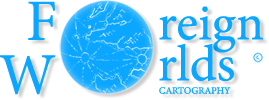First off, Voolf, I'm an oil on canvas painter myself (which might explain my bright colours and preference for texture, rather than areas of solid plain colour), but I've dabbled a bit with ink and watercolour wash (which is I think the effect you are aiming for with this map), and I'd say this isn't a bad imitation

Watercolours run and bleed. A colour wash, no matter how great the paper, the paint or the artist, is usually at least a little bit uneven, but I've no idea how you would imitate that digitally. As they dry they create a subtle tide mark of slightly darker pigment around the edges - again, that's something I wouldn't know where to start with digitally.
Aside from the technique and the texture, I think you might need to make the water darker in the middle than it is around the edge. Right now, though well drawn, its giving the impression of being a mound of something because of the darker edges. The trees might benefit from a more 'watercoloury' mix of different colours (not shade but colour).
EDIT: thinking about it, the way I would describe a single watercolour wash to an alien from the planet Zog, who's never seen one before, is... like a coffee stain, but a planned shape and usually in a much prettier colour - transparent stains of pale rainbow colours.












 Reply With Quote
Reply With Quote