No problem, North (can I call you North ? ^^) !
I was super hurry this morning and made the tut in 2 minutes. Here is a super crappy new picture with some hint about the last "fill the blank and correct mistakes" step, hoping you'll understand better !
- "Fill the blank" : once your 4 parts are reorganised, you'll have an empty space in the middle : fill it with new waves.
- "Correct the mistakes" : once your 4 parts are reorganised, some are conflicting as you can see (blue wave over the yellow one, etc.) : erase the waves where they're conflicting.
If you're interested, I can make a better tutoriel later








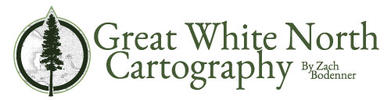

 Reply With Quote
Reply With Quote






 )
)



 !
!
