Video is perfect! We've been wanting to do a timelapse video like that, but with your mapping skills it looks awesome!
Glad you were able to get it to mostly work. We'll look into the glitch, after the current release is out the "follow" is one of the things we were going to re-visit and add more functionality too.I have to say, while I have figured out how the click to follow works since my post, I still get a glitch with it where just as I go to click to connect it, it disconnects, puts a line across the whole section straight instead of following, and I have to undo and reset. This is potentially visible in the video a few times, though it does happen very fast.
Please do and send us an email when you are ready. Love the feedback and getting as much of it as we can into OWM.while I have made several more notes in an email draft to you (so I stop cluttering the forum LOL),
We were able to sneak in color blend modes and opacity for colorization of features with the upcoming release (just add, multi, and alpha - but still better), so we should be able to add more randomization options with the release after, including color and scale.Or like, now that I've figured out how the tool to add trees works, I love that I can cycle and randomly pick from the folder I'm in, and create sets like that. Really has high potential for creating regional sets. Some of my clients are meticulous enough to tell me what types of trees grow in an area, so now I can cluster trees from the central art management database instead of creating a whole new brush each time. While I do want there to be size and color jitter options to make it even more flexible, it is remarkably intuitive once you really dig into creating a map.
Thank you!!!In so many ways, it behaves like I WISHED Photoshop could, and knew it never would. I can tell this program is a labor of love designed by people who really listened to the critique and desires of real humans who draw maps, not just a cash grab. And that's why, since the cost to purchase was so reasonable, I'm participating to give back in another way–building hype. I'm talking your program up, because I think it's the next best thing since "expand selection, stroke, expand selection, stroke." I wouldn't bother, except you charge such a reasonable price for it the least I can do is try get a few people excited about it. Let's kick those respective subscription model's arses! All hail reasonably priced programs from small studios!And yeah, I really dislike subscription model for software and I'm not particularly happy with DRM software either, hence our one time purchase, DRM free commitment.








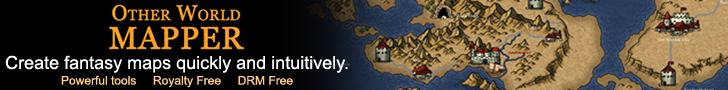

 Reply With Quote
Reply With Quote