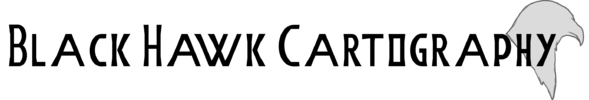Mouse is explaining what CC3+ alone can do. The abilities of CC3+ in this respect grow tremendously when City Designer 3 is added to CC3+. On 3rd party level, structural symbols in the Vintyri collection and the coming Bogie collection are integrated into CD3 as well as CC3+, and I believe that a similar integration will be available in the not too distant future too for the CSUAC, all free add-ons that are licensed for personal and commercial use. The Vintyri collection, the CSUAC and soon also the Bogie collection also are available for FM8 and Dundjinni, and the Vintyri collection also can be downloaded free as brushes for The GIMP and Photoshop.







 Reply With Quote
Reply With Quote