For your amusement, here's what happened when I used MMPS (under Cygwin) to project the south pole in gnomonic (where one could make appropriate changes, but I didn't)
and here it is reprojected to equirectangular. One could then use appropriate tools to merge it with the original artwork, although MMPS could do that for you, too.
Here's the script that I used.
"project" is the MMPS re-projection utility and "convert" is the ImageMagick image format conversion utility.Code:#! /usr/bin/sh -x # # project equirectangular to gnomonic # convert detail_colored.jpg tmp.ppm project \ gnomonic \ -scale 2 -lat -90 -long 0 -w 2500 -h 2500 \ -f tmp.ppm >tmp2.ppm convert tmp2.ppm south_pole.jpg # # project gnomonic to equirectangular # project \ -i gnomonic \ -scale 2 -lat -90 -long 0 -w 5000 -h 2500 \ -f tmp2.ppm >tmp3.ppm convert tmp3.ppm eq_south_pole.jpg
p.s.
Note that .ppm is a lossless, uncompressed image format. Of course, any intermediate editing should be done in a similarly lossless image format like png or bmp, for example, using a lossy format like jpg only for the final image.







 Reply With Quote
Reply With Quote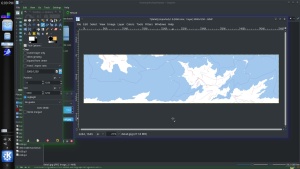
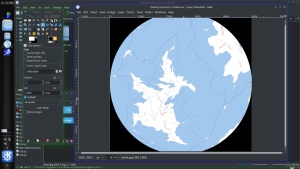
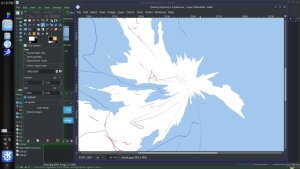
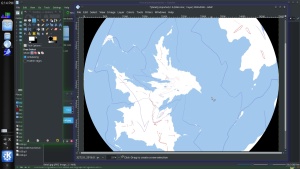


 I was even able to save it out as an obj and import it into zbrush, and I'm thinking if I redo the uv seams then I can get all the areas I need flattened out for regional sections without distortion. I had no idea what PhotoShop could do in 3D so I was pretty surprised to find this out just playing around tonight.
I was even able to save it out as an obj and import it into zbrush, and I'm thinking if I redo the uv seams then I can get all the areas I need flattened out for regional sections without distortion. I had no idea what PhotoShop could do in 3D so I was pretty surprised to find this out just playing around tonight.

