Thank you for the feedback and for trying Other World Mapper! I'm not seeing that issue in our test PCs, but we'll investigate.
Meanwhile, the help document is a PDF file that you can find in the installation folder if you want to open it directly, typically: C:\Program Files (x86)\Three Minds Software\Other World Mapper Demo
Thank you!!
- Alejandro








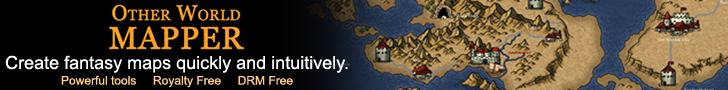

 Reply With Quote
Reply With Quote . By the way, love the maps you've been making with Other World Mapper!!
. By the way, love the maps you've been making with Other World Mapper!!


