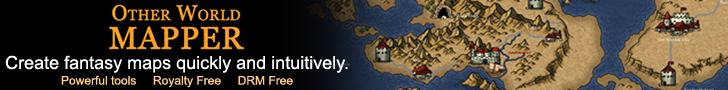So far, I've installed only the demo version. It installs under 64-bit Windows 10 Pro as a 32-bit app. Is something going wrong there, or is only the full version a 64-bit app? If it will be available on a 64-bit basis, that, of course, will change our appraisal considerably. In that case, we obviously can use more than 4 GB of memory and the following point ...
... would be moot.Also not sure what other operating system advantages it denies use?









 Reply With Quote
Reply With Quote