Through my map making journey I went from inkarte to pro then to wanderdrarft and now hand drawing them myself on photoshop.
My opinion is that inkarnate is more talked about because it is the program that allows you to create some really beautiful maps with almost no skills require, you just need a good eye for it. Pro allows you to create a few different style and different types of maps like world/regional, cities and dungeon. All the asstes work with each other because they are made in the same art style (most of them at least) however you are limited to what exists which is that very well recognized art style.
Wanderdraft does not allows you to create that many types of maps, you are limited to word/regional maps and cities if you have the assets for it. For dungeon maps you will need dungeondraft (from the same creators). There is not a lot of assets in it so in a way wanderdraft makes you have to search and download more assets created by other if you want more diversity which is sometime a problem because those assets are not made in the same art style and it is very noticeable in a map sometime. Personally, it bugged me, that is why, at that point in time, I started to create my own assets and import them in wanderdraft, which is a very cool feature that inkarnate does not have, however, the software has its limitation regarding quality, and some of the assets that I or others created had problem that originated form the software itself (visible pixelization for example). But Wanderdraft allows you more manipulation than inkarnate. You can isolate the layers and export them as png which you can modify in another software like photoshop for example so that create the opportunity to have different styles or color scheme than inkarnate, but it requires more skills and knowledge.
Both are similar and different but at the end of the day they do not give you that much freedom, one way or another. When I realized that and it became a problem for me, that’s when I made the jump to full hand draw maps though my style was very much influenced by both this softwares and from other amazing cartographers.
Hope that will help you.








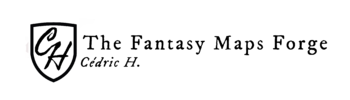

 Reply With Quote
Reply With Quote